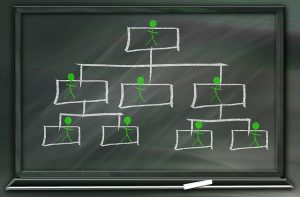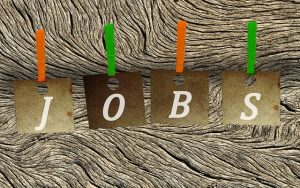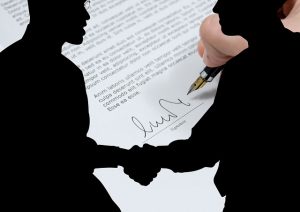Since the tax filing deadline is April 15, you’ve probably already wrapped up your small business tax return for 2015. However, it’s not too soon to start preparing for next year. Consider several legitimate deductions you can take as an entrepreneur.
Since the tax filing deadline is April 15, you’ve probably already wrapped up your small business tax return for 2015. However, it’s not too soon to start preparing for next year. Consider several legitimate deductions you can take as an entrepreneur.
Accounting fees
Advertising and publicity
Amortization
Auto expenses for vehicles used for business purposes
Bad debts that you cannot collect
Banking fees
Board meetings
Building repairs and maintenance
Business association membership dues
Business travel
Charitable deductions made for a business purpose
Cleaning or janitorial services
Collection Expenses
Commissions to outside parties
Computers, electronics and tech supplies
Consulting fees
Continuing education to maintain your professional license and improve skills
Conventions and trade shows
Costs of goods sold
Credit card processing fees
Depreciation
Dining during business travel
Discounts to customers
Education and training for employees
Employee wages
Entertainment for customers and clients, up to 50 percent
Equipment and equipment repairs
Exhibits for publicity
Family members’ wages
Freight and shipping costs
Furniture and fixtures
Gifts for customers, up to $25 limit for each gift
Group insurance
Health insurance
Home office
Interest paid on business loans
Internet hosting and services
Investment advice and fees
Legal fees
License fees
Losses due to theft
Management fees
Materials
Maintenance
Medical expenses
Mileage
Mortgage interest on business property
Moving costs
Newspapers and magazines subscriptions
Office supplies and expenses
Payroll taxes for employees, including Social Security, Medicare taxes and unemployment taxes
Parking and tolls
Pension plans
Postage
Prizes for contests
Real estate-related expenses
Rebates on sales
Rent
Research and development
Retirement plans
Royalties
Safe-deposit box
Software and online services
Storage rental
Subcontractors
Taxes
Telephone
Utilities
Website design and related fees
Workers’ compensation insurance
The Internal Revenue Service doesn’t provide entrepreneurs with a comprehensive list of deductible expenses. Reference this list and talk to your CPA as you ensure you’re following all the IRS rules and taking only legitimate and qualified deductions.
Remember to keep good records, too. In case you’re audited, you’ll need to prove that the deductions on your tax return are legitimate. Save all receipts, and make sure they include the date of service, total and purpose of the expense. You may want to scan them into the computer or otherwise preserve them since paper can deteriorate over time and you’ll want to save all your records for up to seven years after you file your tax return.
Business deductions of legitimate expenses help you lower your tax bill. This list is a start as you find all the deductions you’re eligible to take as an entrepreneur.