One of the more vexing issues facing both employers and employees involves leave time related to a medical condition, especially when the period of leave exceeds an employer’s permitted leave allowance or otherwise violates an established attendance policy. Although such situations might be challenging and confusing, employers must confront them directly because using leave necessitated by an employee’s disability constitutes a “reasonable accommodation” under the ADA.
The U.S. Equal Employment Opportunity Commission’s (EEOC) Reasonable Accommodation Guidance provides examples of some of the reasons an employee with a disability might require leave:
- Obtaining medical treatment or rehabilitation services related to the disability.
- Recuperating from an illness or an episodic manifestation of the disability.
- Obtaining repairs on prosthetic device or other equipment such as a wheelchair.
- Avoiding temporary adverse conditions in the work environment (for example, an air-conditioning breakdown causing unusually warm temperatures that could seriously harm an employee with multiple sclerosis).
- Training in the use of a service animal or assistive device.
- Training in the use of Braille or sign language.
Here’s a discussion of some frequent and confusing leave-related issues that employers and employee have presented to JAN.
How Much Leave Is Reasonable? The ADA does not set a specific amount of time relative to the use of leave as a reasonable accommodation. As with any accommodation situation, you should consider a period of leave for an employee with a disability on a case-by-case analysis. If an employee needs a leave of absence that exceeds his or her accrued paid leave, the employer should permit the employee to exhaust the paid leave and then allow the use of unpaid leave absent undue hardship.
Although there’s no limit on the amount of leave used as a reasonable accommodation under the ADA, the EEOC has held that employers need not grant indefinite leave as a reasonable accommodation (see the EEOC Guidance on Applying Performance and Conduct Standards, Question 21). However, the employee need not provide a specific, fixed date of return. A request for leave is acceptable with an approximate date of return (e.g., around the end of August) or a range of dates for a return to work (e.g., sometime between August 24 and September 23).
ADA and the Family and Medical Leave Act (FMLA). An employee’s rights under the ADA and the FMLA are separate and distinct. The EEOC has ruled that when an employee is entitled to leave under both laws, the employer should allow leave under the law providing the employee with the greater rights (see the EEOC Fact Sheet on the FMLA, ADA, and Title VII). Additionally, employers should note that the ADA might require them to grant leave beyond the 12 weeks allowed under the FMLA as a reasonable accommodation. In this case, an employer can consider the FMLA leave taken in determining whether the requested leave time poses an undue hardship.
Erratic or Unreliable Attendance. The ADA can require employers to modify attendance policies as a reasonable accommodation in the absence of undue hardship. This does not mean that employers must exempt an employee from time and attendance requirements completely or accept irregular and unreliable attendance unquestionably. Frequent occurrences of tardiness or absenteeism, particularly during an extended period and without adequate notice, could certainly impose an undue hardship in many situations. See the Commission’s Guidance on Applying Performance and Conduct Standards for a detailed discussion with examples of specific scenarios.
Alternative Accommodations. Although it makes sense for employers to give an employee’s choice of accommodation primary consideration when more than one reasonable accommodation is possible, they can ultimately choose the accommodation to be implemented, assuming that it’s equally effective. Accordingly, under the ADA an employer can offer a reasonable accommodation that requires an employee to remain on the job, as long as it’s effective and doesn’t interfere with the employee’s medical needs.
Holding the Employee’s Position. The ADA requires an employer to consider returning the employee to his or her same position in the absence of undue hardship. If undue hardship applies, the employer must consider reassignment to a vacant, equivalent position for which the employee is qualified.
Undue Hardship. As with any other reasonable accommodations, whether an employer should allow the use of leave as an accommodation will sometimes come down to an undue hardship analysis. In the case of leave, undue hardship will generally relate to a possible disruption in operations of the entity. For instance, the absence of an employee who performs highly specialized duties might create legitimate undue hardship issues, as might leave that occurs in a frequent and unpredictable manner. Generalized assessments are not adequate, because undue hardship must be determined based on individual and specific circumstances. Additionally, the EEOC has ruled that an employer cannot base an undue hardship claim on the argument that a reasonable accommodation might affect the morale of other employees negatively or that other employees might have to cover for the employee who is on leave.
What to Remember. Ultimately, much of the confusion involving leave as an accommodation occurs when there are no clear and open lines of communication. Lack of communication is usually the major obstacle to executing an effective accommodation solution. All parties need to be aware of any relevant updates or concerns, and everyone should make an effort to keep the information flowing. If you need ideas on how to encourage ongoing communication during the accommodation process, contact JAN.
Bill McCollum, MPA, Consultant

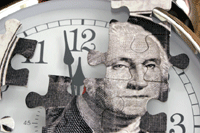

 The U.S. Court of Appeals for the First Circuit ruled recently that an employee who frequently missed time from work due to chronic fatigue syndrome had the right to present her Americans with Disabilities Act (ADA) claims to a jury. The Court found significant the fact that the employee had been accommodated in the past through a flexible work schedule that allowed her to work regularly.
The U.S. Court of Appeals for the First Circuit ruled recently that an employee who frequently missed time from work due to chronic fatigue syndrome had the right to present her Americans with Disabilities Act (ADA) claims to a jury. The Court found significant the fact that the employee had been accommodated in the past through a flexible work schedule that allowed her to work regularly.
 Up to ninety percent of people who use a
Up to ninety percent of people who use a  A rise in temperatures this month can signal spring fever in your office. Your human resources department staff can improve focus and keep everyone on task in several ways.
A rise in temperatures this month can signal spring fever in your office. Your human resources department staff can improve focus and keep everyone on task in several ways. You’re familiar with the physical health benefits your insurance provides, but you may not be familiar with your mental health benefits. These benefits address numerous mental and behavioral health challenges you may face, and you can use them in several ways.
You’re familiar with the physical health benefits your insurance provides, but you may not be familiar with your mental health benefits. These benefits address numerous mental and behavioral health challenges you may face, and you can use them in several ways. Employees who work all day at a computer are at risk for eyestrain. To help your workers protect themselves, we recommend that they follow these basic precautions.
Employees who work all day at a computer are at risk for eyestrain. To help your workers protect themselves, we recommend that they follow these basic precautions.



