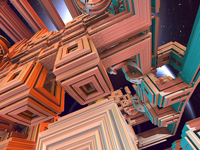If you live in a milder climate like, say, the more comfortable parts of California or Washington, or a colder region like the Midwest, then you have perhaps never given this any consideration, but in states like Nevada, Florida, Texas, New Mexico, then you know how the Summertime heat can affect your electronic equipment. On a particularly warm day, your laptop might become too hot to even rest your hands on for typing. This isn’t only a nuisance, it can cause serious long-term damage.
If you live in a milder climate like, say, the more comfortable parts of California or Washington, or a colder region like the Midwest, then you have perhaps never given this any consideration, but in states like Nevada, Florida, Texas, New Mexico, then you know how the Summertime heat can affect your electronic equipment. On a particularly warm day, your laptop might become too hot to even rest your hands on for typing. This isn’t only a nuisance, it can cause serious long-term damage.
Identifying Overheating
If your operating system doesn’t allow you to monitor internal CPU temperature, then you can download a program like Real Temp to keep an eye on it. Beyond this, there are some obvious signs of overheating:
- Choppy, “glitchy” graphics. This is most obvious if you’re playing games on a PC or a gaming console. When the framerate slows down and starts looking like an Ray Harryhausen stop-motion monster movie, you’re probably dealing with overheating.
- Your device shuts itself off. A lot of operating systems will automatically shut the computer or device down when the CPU temp gets too high.
- Intense slowdown. When it takes a few seconds to move your mouse cursor across the screen, overheating is a likely culprit.
Dealing With Overheating
Here are some of the easiest ways to manage overheating on hot days:
- Double check your fans. Open up the case and let the computer run. If your fans aren’t spinning, it could be a loose wire or a fan that needs replacing. You can use a desk fan to keep your computer cool until you can replace the internal fans.
- Keep the room’s temperature cool. If you live in a warmer state, then during the Summer, you probably shouldn’t be running a PC or even a gaming console in a room without any temperature control.
- Keep a can of air on hand. The dust that collects inside a device is like a warm, cozy blanket that traps heat within the components.
- Task manager, end process, end process, end process, end process… Ending and uninstalling unnecessary background processes can put less of a workload on your computer, preventing it from overheating. If you’re not sure which processes are safe to end and which programs are safe to uninstall, Google them.
- Become a night owl. This is more realistic of an option for some than it is for others, but if you like working at night, Summertime is the time to do it.
We spend so much time chasing bugs and viruses that we sometimes forget that computers are physical machines, and sometimes it’s not a worm or malware, it’s just running a bit of a fever.